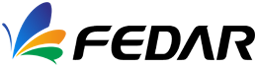Reasons for Discoloration of Picture When Fedar Dye Sublimation Printer Working
Once Fedar dye sublimation printer stops to clean print head during printing, a wide color band will appear on screen when printing continues. Any Fedar dye sublimation printer user who uses print heads arranged up and down should have encountered it. So what is reason?
Ink is a volatile liquid. If ink dries quickly and cleaning time is relatively long, and some materials are very permeable, ink sprayed first has dried up, and ink sprayed later is difficult to combine with it. Fusion, in this case, discoloration is about to happen naturally.
In case of faster ink drying, above phenomenon will occur due to excessive pause time. In response to this problem, sublimation ink manufacturer can completely solve it, that is, find a way to slow down volatilization of ink. Additives to increase adhesion of ink can be added to ink, but production cost of ink will also increase as a result.
Original inks matched by Fedar dye sublimation printer have high color reproduction and are less affected by environment. Therefore, we recommend that users of Fedar dye sublimation textile printer use original ink, which is not easy to cause damage to printer and has a good effect of printing.
NEXT:FD70-4 DTF Printer